If you have registered with Campaign for Learning before all you have to do is add a password to your account. Follow our handy how-to guide below. Use your email address as your username.
1. Click on Sign in
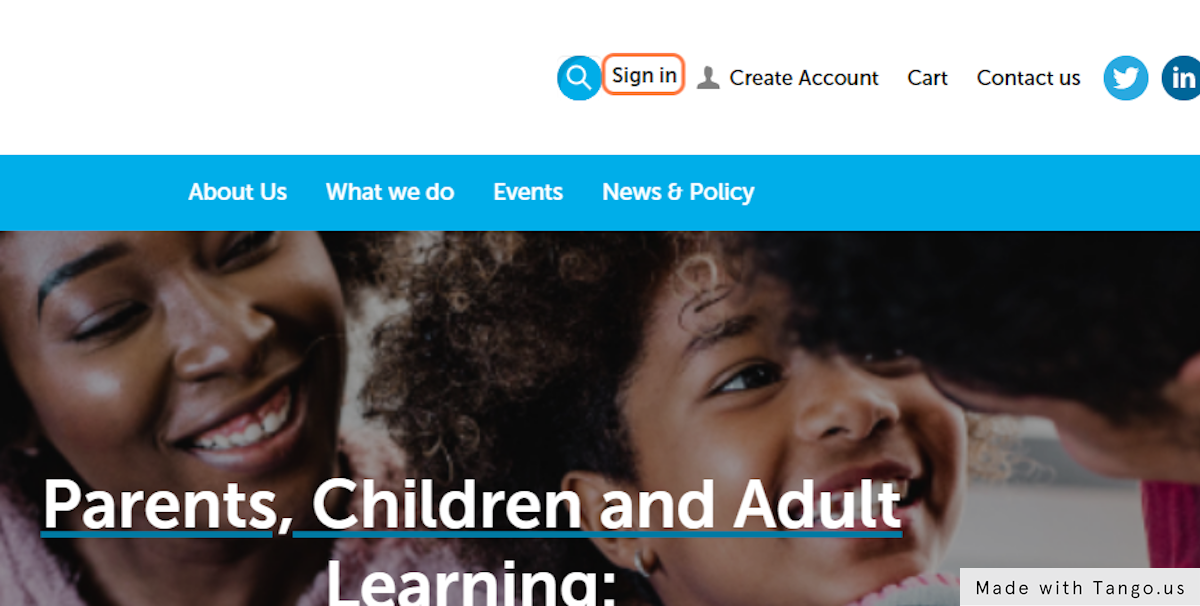
2. Click on Forgot password?
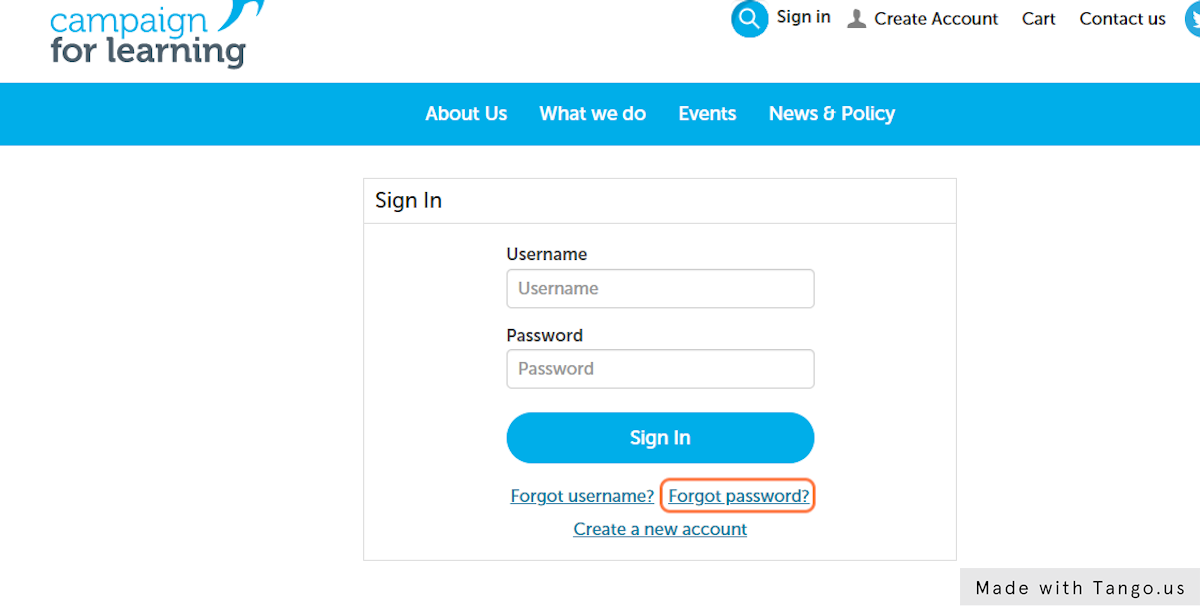
3. Enter your email address in the 'Username' box
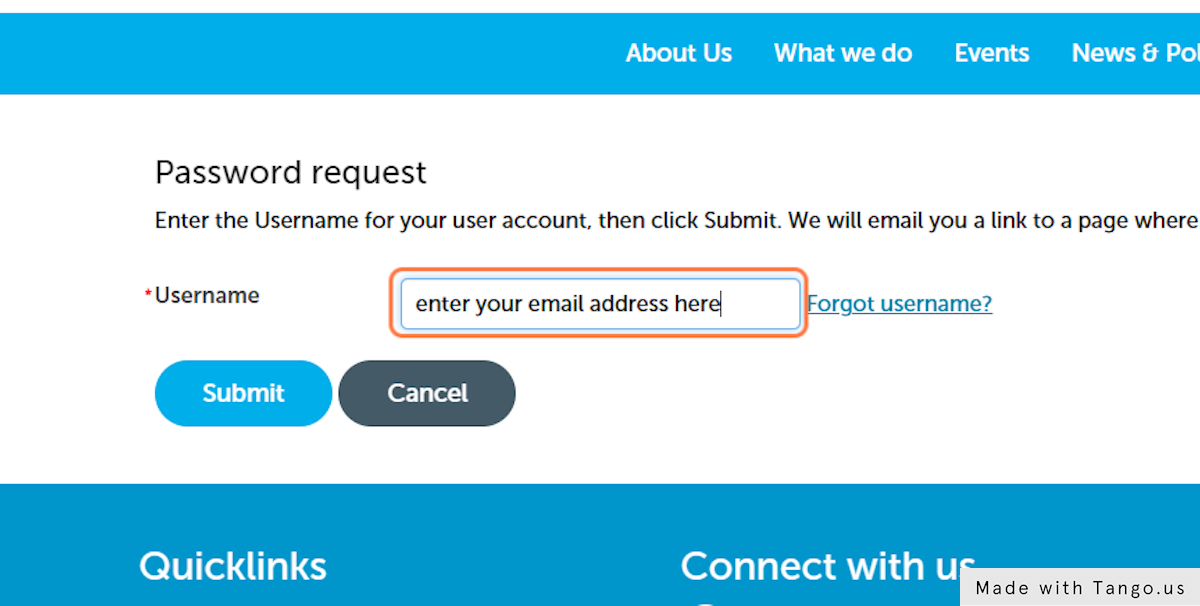
4. Click Submit
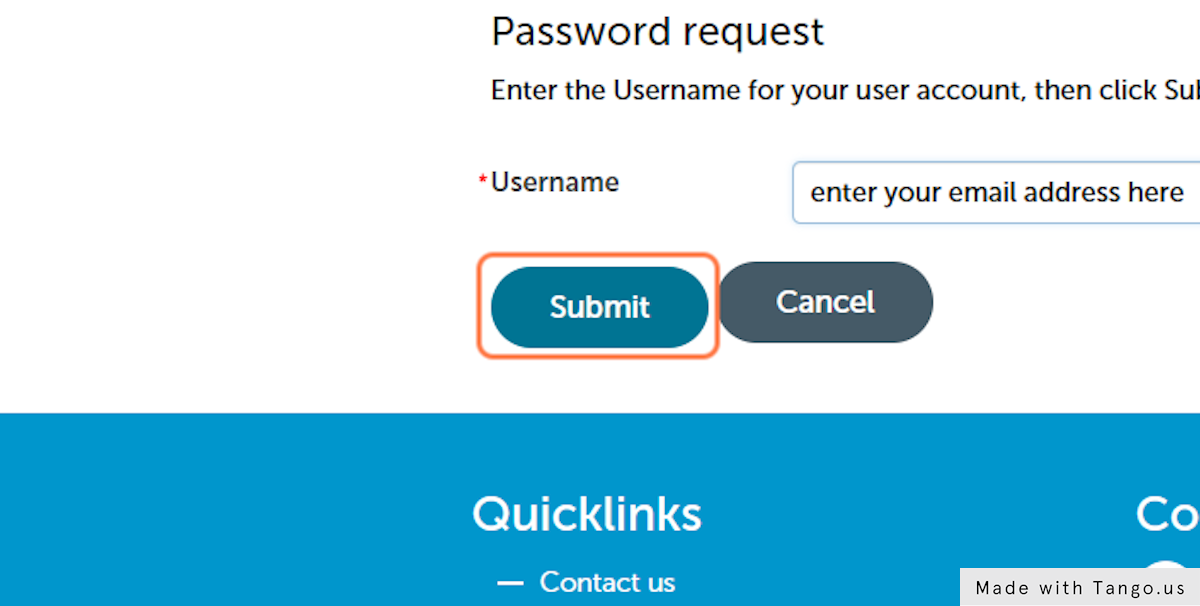
5. You will receive an email to reset your password. Check your Junk folder.
6. Click the link in the Password Reset email.
7. Enter your new Password.
The password must be at least {8} characters long and contain both letters and numbers.
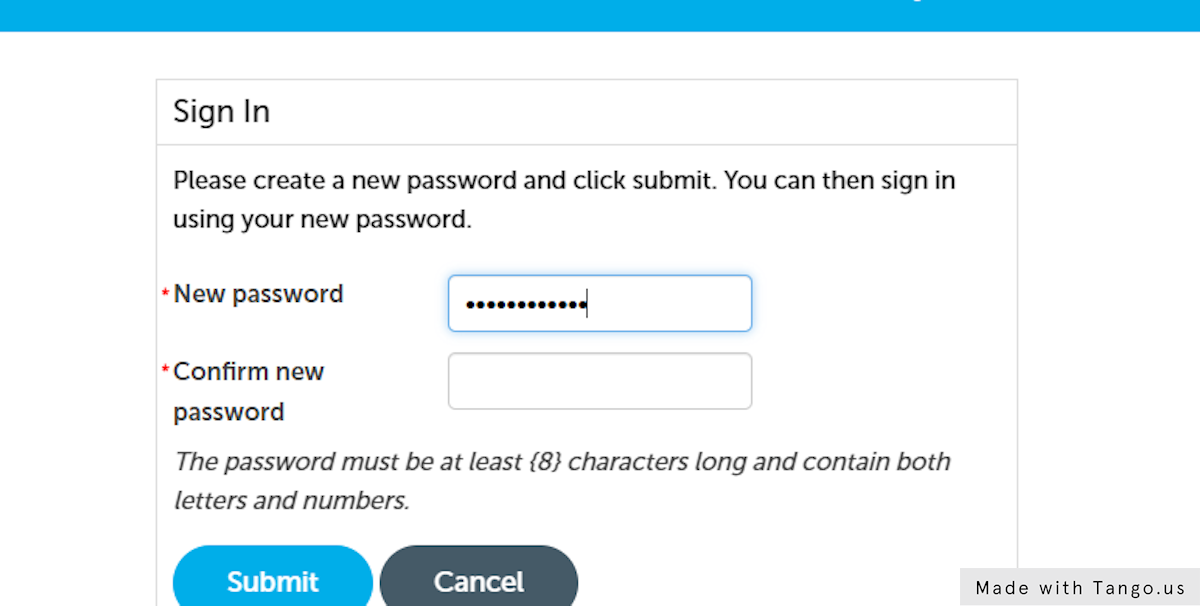
8. Confirm your new password
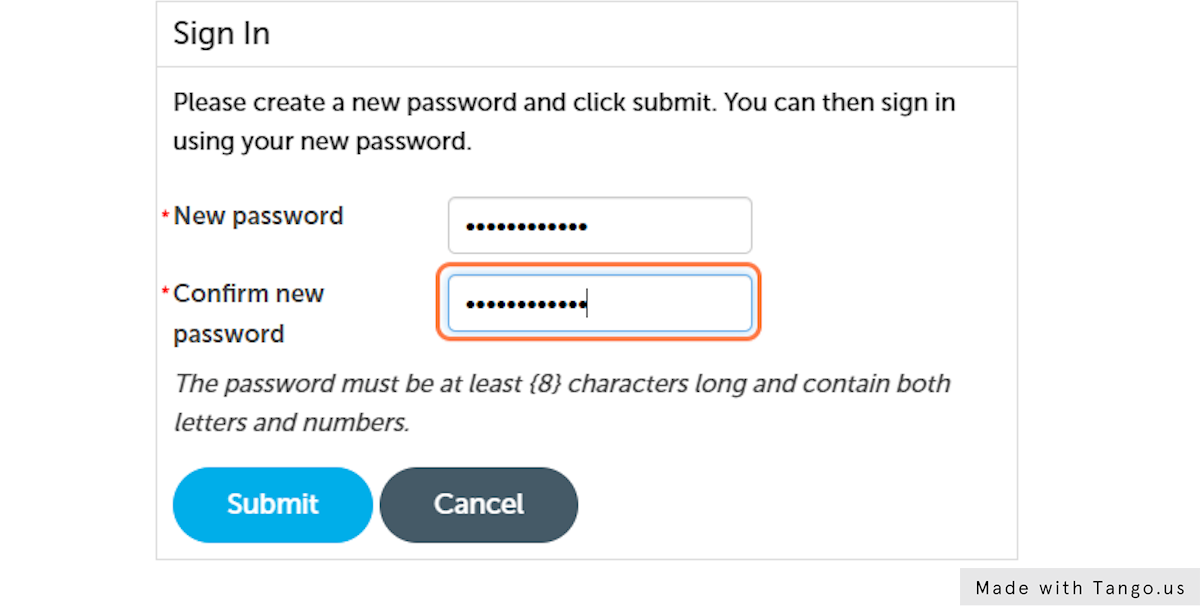
9. Click on Submit
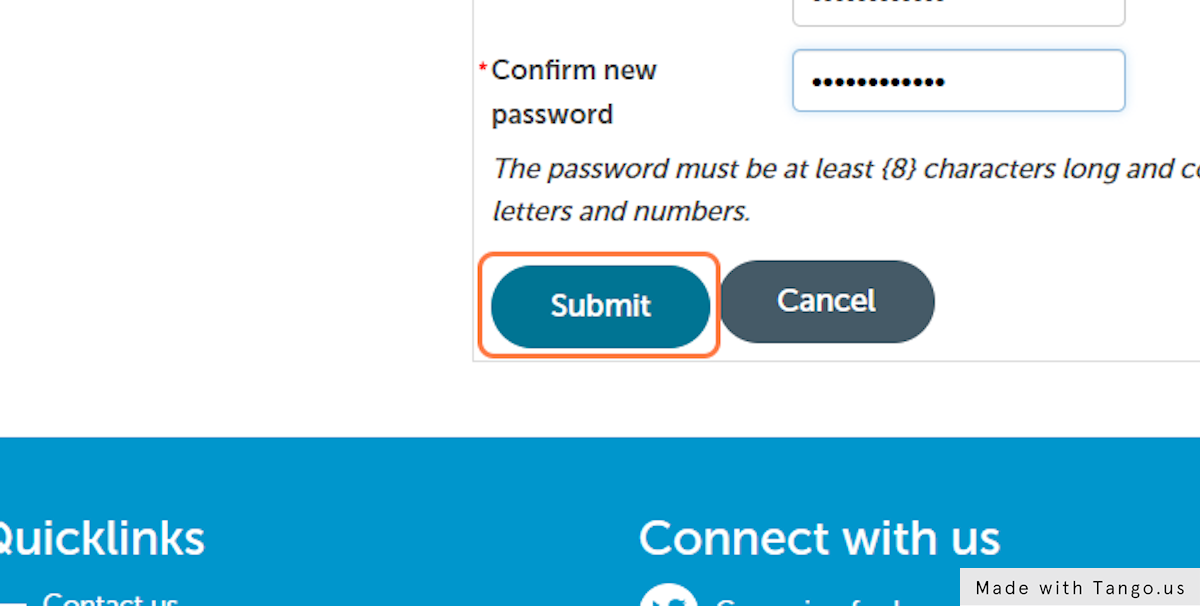
10. You're now logged in!
From here you can visit your account
